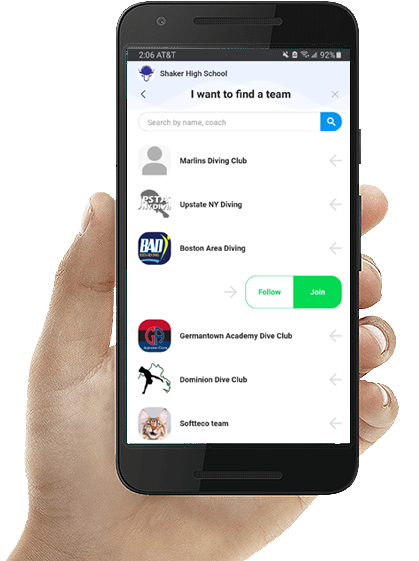
Step 1: Sign up
Step 2: Find your team and join (as a coach, diver, parent, or administrator)
Step 3: Divers must be approved/accepted by the coach
Step 4: Create a mock meet to learn how the scoring and meet administration process works
Step 5: Run a real meet!
You should sign up as the child, using the child's name, birthdate, competing gender, etc
You can be signed in with multiple devices at the same time so you can "share the account" with your child.
Or, if you have another email address, you can register that one for yourself and join the team as a parent.
Give us a call at 978-999-2415 and we will help you get registered in minutes.
Yes! Dive Live is design so you can be a member of more than one team. You can join a high school team, club team or any other team in our system. Just request to be a member of the team. The coach or the administrator must accept you to be on the team. (You may have to remind the coach to check if there are any memberships pending.)
No. You may sign up and compete in meets for free. Our free service allows anyone to join a compete.
Effective Sept 2023, we offer additional features for an annual subscription.